People write to be read. When you write on the internet, there are ways to inform others that you have updated information on your web site or blog and that it is ready to be viewed. Search engines are like librarians and libraries. You have to tell the librarian to catalog and put your book on the shelves of the library before anyone can check it out to read. That is the process I will discuss today. There are a few terms I will walk you through and then explain the mechanics of how to ping your web site or blog to Google, Yahoo, Bing and many other search engines.
Definition of Ping, XML and Sitemap
In order to understand how your site is updated, there are a few terms you need to understand. Each of these widely used terms have distinct meanings and once understood, pinging your XML sitemap won’t sound foreign any more.
The process for notifying search engines that you have a website ready for the spiders to crawl is called pinging. Think about it like this…A submarine in the ocean can not see where it is going without sonar, so as it travels through the water, it “pings” with sound. This pinging sound goes out and when it hits a rock, another submarine, etc. it sends or pings the sound back. So in essence, you are sending a signal out to Google, Yahoo, Bing and other search engines saying, “Here I am! Come over and read me again!” every time you ping your website, blog or new post.
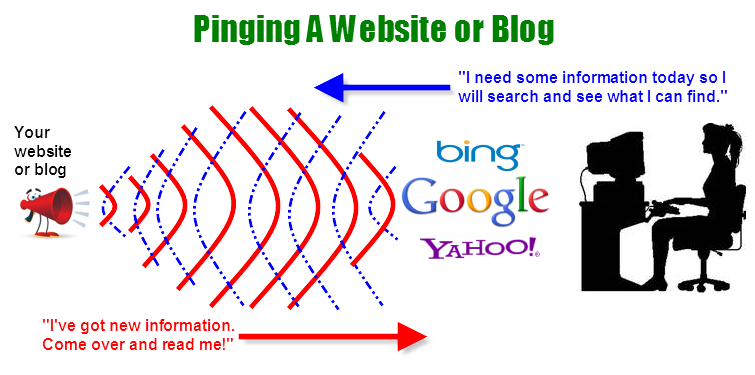
XML (Extensible Markup Language) are the rules used for encoding documents so that servers can read them. It is that mish mash of coding most people ignore. An XML document is simply a long string of Unicode characters. The ISO/IEC 10646 (Unicode) International Standard’s definition of “character” is “a member of a set of elements used for the organization, control, or representation of data”. There are more than 109,000 characters. In a very abstract way, think of it as this…If I say, “Please pass me a Kleenex,” you know that I mean “a tissue” even if it isn’t the “Kleenex” brand. Kleenex and tissue can mean the same thing. So putting the characters in the correct order on a web page identifies all the parts for the spiders in the XML language they understand.
A sitemap or site map gives an overall top to bottom view of a web site’s contents read by the crawling spiders. It is organized hierarchical using XML as the formatting language. Sitemaps provide information about the different pages or URL’s of your website or blog. After the pinging and crawling is done, the new URL is then indexed by the search engines, such as Google, Yahoo and Bing. Well written sitemaps help the crawling to take place speedily and a blog that is crawled quickly can get indexed, found and read faster by the internet audience.
Phew! You can let out a long breath because that’s over!
Pinging Your Sitemap
When you have a new post on your website or blog, it is easy and advisable to let the search engines know that you have new content so that it can be indexed quickly. This is done by pinging your XML sitemap which simply means you are sending out a message that says, “I just updated my site. Come check it out and announce it to the world.” Simple.
There are many places that you can ping your new content with the biggies being Google, Yahoo and Bing. You can code your blog to automatically ping these search engines every time you write and publish a new post or you can manually ping each search engine yourself. Either way, the end result is that you will get the new information in your web site or blog indexed quickly thus making it searchable for the internet masses.
The first step, however, is to ensure that you have an XML sitemap on your website or blog. One of the most popular sitemap generators is XML-Sitemaps.com and an upgraded sitemap generator is available at a small price. Of course, if you use WordPress, there are many plugins available for free too. The key is that you must have a sitemap in order to talk to the spider bots or spider crawlers so that your website or blog can be indexed.
How to Ping Your Sitemap to Google
Once you have the XML sitemap in place for your website or blog, it only takes a simple ping to Google every time you have an update that needs to be indexed by the search engine. Open a blank web page, paste the URL in the address bar and click to submit the ping to Google.
The Google ping url is:
http://www.google.com/webmasters/sitemaps/ping?sitemap=http://YOURWEBSITE.COM/sitemap-file.xml
For instance, my ping would be:
http://www.google.com/webmasters/sitemaps/ping?sitemap=http://www.theredheadriter.com/sitemap.xml
or
http://blogsearch.google.com/ping
Depending on which URL ping you use, when you ping Google, you will get the following message:
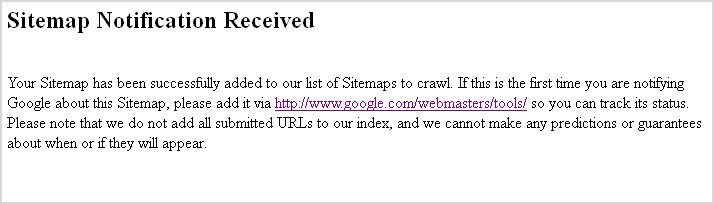
or
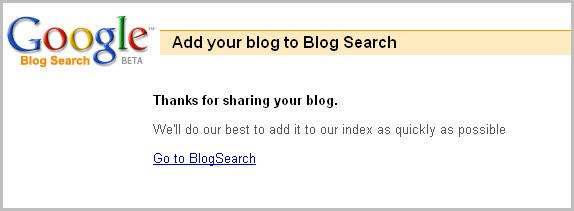
How to Ping Your Sitemap to Yahoo
Once you have the XML sitemap in place for your website or blog, it only takes a simple ping to Yahoo every time you have an update that needs to be indexed by the search engine. Open a blank web page, paste the URL in the address bar and click to submit the ping to Yahoo.
The Yahoo ping url is:
http://siteexplorer.search.yahoo.com/submit
On this page you can enter your website, web page or update the site feed.
The form looks like this:
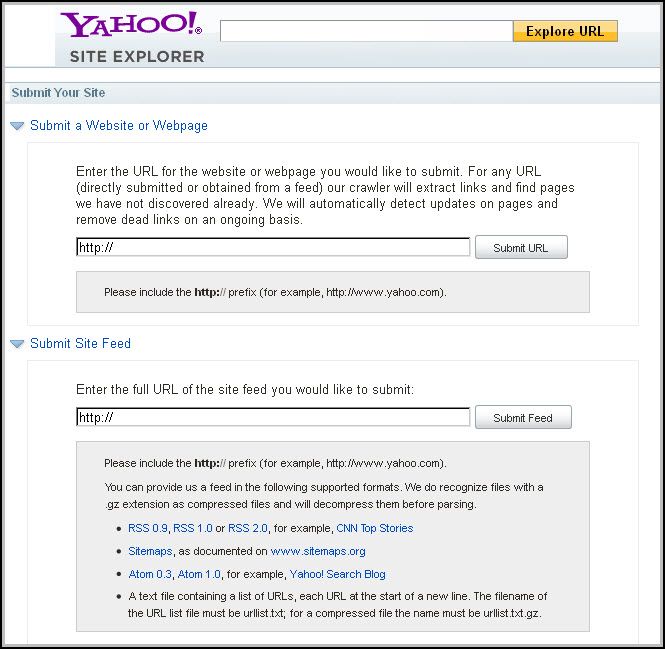
How to Ping Your Sitemap to Bing
Once you have the XML sitemap in place for your website or blog, it only takes a simple ping to Bing every time you have an update that needs to be indexed by the search engine. Open a blank web page, paste the URL in the address bar and click to submit the ping to Bing.
The Bing ping url is:
http://www.bing.com/webmaster/ping.aspx?siteMap=http://YOURrssfeedURL.COM
For instance, my feed ping would be:
http://www.bing.com/webmaster/ping.aspx?siteMap=http://feeds.feedburner.com/theredheadriter
When you ping Bing, you will get the following message:
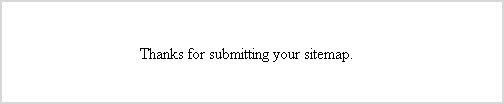
Pinging URL List
Obviously there are many places you can ping when you have new content on your website or blog. Unlike the sonar pinging submarine during war, you want to be found, so the more places you ping, the better it will be in getting indexed and read. Here is a quick pinging URL list of the big search engines as well as the automatic pinging sites that will ping many search engines at once for you.
Google Ping: http://blogsearch.google.com/ping
Yahoo Ping: http://siteexplorer.search.yahoo.com/submit
Bing Ping: http://www.bing.com/webmaster/ping.aspx?siteMap=http://YOURrssfeedURL.COM
Ask Ping: http://submissions.ask.com/ping?sitemap=http://www.YourWebSite.com/sitemap.xml
Weblogs.com ping: http://weblogs.com/
Technorati ping: http://technorati.com/
Bloglines ping: http://www.bloglines.com/
Auto pinging sites that will do the work for you include:
Sitemapping.net: http://sitemapping.net/
Pagerank.net: http://www.mypagerank.net/service_pingservice_index
Autopinger.com: http://autopinger.com/
After you have finished preparing and implementing the XML sitemap on your website or blog, pinging is super easy whether you do it manually or if you use an autopinger.


























